How to download PUC (Pollution Under Control) certificate of vehicle online?
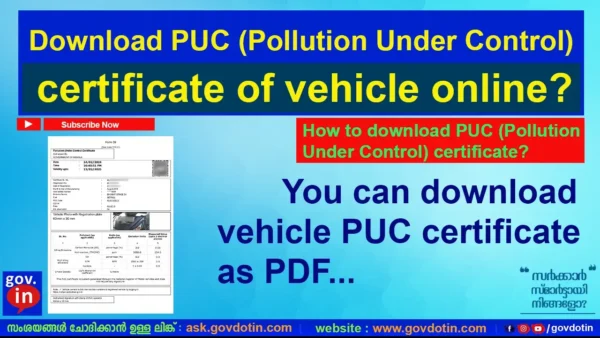
PUC (Pollution Under Control) certificate of our vehicle can be downloaded online. If in any case we lose our PUC certificate or smoke test certificate, we can download or print the PUC certificate of our vehicle online through Parivahan, a government website.
How to Download PUC Certificate?
- First open the Parivahan website to download the certificate.(The link is given below.)
- Click on menu PUCC which is sub menu of Online Services in main menu.
- On the next page, click on PUC Certificate in the main menu. (Now the PUC Certificate form will be open.)
- In the Registration Number section, type your vehicle’s registration number in capital letters.
- Type the last five letters/digits of your vehicle’s chassis number in the Chassis Number field.
- Enter the following letters/numbers in the Enter Security Code field.
- Then click on PUC Details button. (Now we can see the PUC certificate of our vehicle)
- PUC certificate can be printed and saved as PDF by clicking on Print button.
Parivahan website link to download PUC certificate online : https://parivahan.gov.in/parivahan/
Posted by: Govdotin Admin
April 22, 2024
Tags: CERTIFICATE PARIVAHAN PUC
Categories: PARIVAHAN,
