How to Add or Update mobile number associated with our Voter ID?
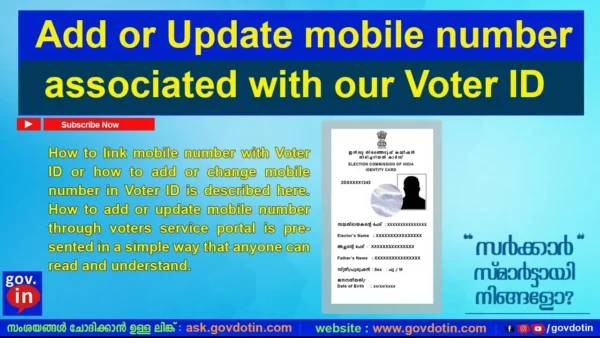
How to add or update mobile number through voters service portal is presented in a simple way that anyone can read and understand. How to link our mobile number with voter id or how to add or change mobile number in voter id is described here. You can get things like E-EPIC through voter service portal only by updating mobile number in Voter ID.
- For this visit https://voters.eci.gov.in/ website.
- Click on the Forms in Draft tile on the main page.
- On the next screen, click on the Form 8 tile.
- In the Application for section, select Self if it is for you and Other elector if it is for someone else.
- Enter your Voter ID number in the EPIC Number field.
- Then click on Submit button.
- After selecting your details in the Select Your Details section, click on the Ok button.
- Under Application for, select Correction of Entries in Existing Electoral Roll.
- Then click on the Ok button.
- In Form 8, select Mobile Number under Application for Correction of Entries in Existing Electoral Roll.
- After typing your mobile number in the Mobile No field, click on the Send OTP button
- Now enter the OTP code received on your mobile number in the Enter OTP received on Mobile section and click on the Verify button.
- Then click on Next button.
- Enter your place in Declaration section and click on Next button.
- Enter Captcha in Submission and click on Preview and Submit button.
- Then click on Submit button at the bottom of Form 8.
Website Link to Add Mobile Number in Voter ID : https://voters.eci.gov.in/
Link to Watch Youtube Video on Updating Mobile Number in Voter ID : https://youtu.be/DPAR6K6jkFI
Posted by: Govdotin Admin
September 27, 2023
Tags: UPDATE MOBILE NUMBER VOTER ID
Categories: VOTERS SERVICE PORTAL,
