How to Activate Amazon Pay Later?
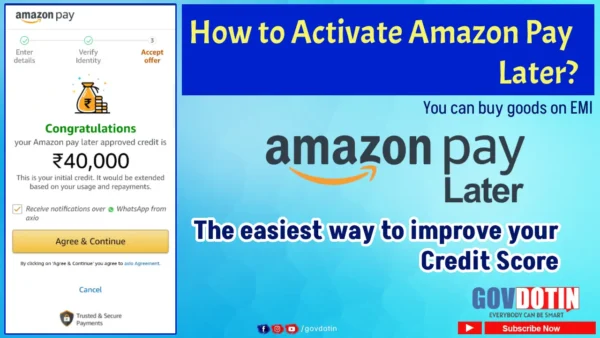
What is Amazon Pay Later?
Amazon Pay Later is a credit facility of Amazon, the shopping website. By using this facility, a person can credit Rs 20,000 to Rs 60,000 to purchase Amazon’s services. This service also allows you to buy products from Amazon on interest-free EMI.
How to Activate Amazon Pay Later?
- Open the Amazon Shopping app.
- Search Amazon Pay Later in the search bar.
- Open Amazon Pay Later which comes first.
- On the Amazon Pay Later page, click on the Sign-up in 60 seconds button.
- On the Enter Details page, in the Full Name section, type your full name as per the PAN card and click on the Continue button.
- Then enter your PAN card number and Date of birth and click on Agree & Continue button.
- Then enter your Aadhaar number or Virtual ID and click on Agree & Continue button.
- Then enter the OTP sent to the mobile number linked to your Aadhaar in the Verification OTP section and click on the Continue button.
- (After some time we can see the approved credit limit on the screen.) Then click on Agree & Continue button.
Now that your Amazon Pay Later account is activated, you can use this service to purchase products from Amazon and pay bills.
Posted by: Govdotin Admin
October 19, 2024
Tags: AMAZON AMAZON PAY LATER CREDIT
Categories: AMAZON,
